In the process of software development, quality assurance is of utmost importance. And automated testing is an essential part of ensuring that software functions as intended. When it comes to testing web applications, Cypress has emerged as a popular choice among developers. However, as web applications grow in complexity, writing and maintaining tests can become a daunting task. This is where the Page Object Model (POM) in Cypress comes to the rescue.
What is Cypress?
Cypress is an open-source end-to-end testing framework for web applications. It allows developers and quality assurance teams to write automated tests that simulate user interactions with a web application, such as clicking buttons, filling out forms, and navigating between pages. Cypress is known for its ease of use, real-time reloading, and comprehensive testing capabilities.
The Challenge of Test Automation
While Cypress simplifies the process of writing automated tests, it’s still important to structure your tests effectively. As web applications become more intricate, the number of tests and the complexity of test code can grow significantly. This can lead to several challenges, such as:
- Maintainability: Managing a large number of test scripts and keeping them up to date when the application changes can be challenging. Test scripts can become unwieldy and hard to maintain.
- Reusability: Repeating the same interactions across multiple tests can lead to duplication of code, which not only makes the codebase larger but also increases the effort required to make changes.
- Readability: Test scripts that are overly complex and not organized properly can be difficult to understand, making it challenging for team members to collaborate effectively.
Introducing the Page Object Model (POM)
The Page Object Model is a design pattern that addresses these challenges. It promotes a structured, modular approach to writing test code, making it more maintainable, reusable, and readable.
In POM, web pages or components of a web application are represented by objects. Each page or component has a corresponding JavaScript object that encapsulates the elements and actions available on that page. These objects contain methods for interacting with the elements on the page.
Here’s a breakdown of how to implement the Page Object Model in Cypress:
Step 1: Creating Page Objects
The first step is to create page objects. A page object is essentially a JavaScript class that represents a web page or a component of the application. Each page object should encapsulate the elements and actions available on that page.
For example, if you have a login page, you can create a page object like this:

In this example, the LoginPage class encapsulates the elements on the login page, such as the username input field, password input field, and the login button. It also provides methods for interacting with these elements.
Step 2: Writing Test Scripts
With the page objects in place, you can now write test scripts. In your test scripts, you will use these page objects to interact with the web application. Instead of directly manipulating DOM elements in your tests, you’ll call methods on the page objects, which abstract the interactions.
Here’s an example of a test script that uses the LoginPage page object:

In this test script, we import the LoginPage class and create an instance of it. Then, we use the methods provided by the LoginPage class to navigate to the login page, enter login credentials, and click the login button.
Benefits of the Page Object Model in Cypress
Implementing the Page Object Model in Cypress offers several benefits:
- Maintainability: When the structure of the web application changes, you only need to update the page objects, rather than making changes in multiple places within your test scripts. This approach significantly reduces the effort required for maintenance.
- Reusability: Page objects encapsulate the interactions with web elements. By reusing these page objects in multiple tests, you avoid duplicating code and ensure consistency across your test suite.
- Readability: Test scripts become more readable and self-explanatory. Team members can easily understand what each test does without diving into the nitty-gritty details of DOM manipulation.
- Collaboration: Page objects serve as a clear interface for test automation, promoting collaboration between developers and testers. Developers can work on the application code, while testers focus on the test automation, making the testing process more efficient.
Best Practices for Using POM in Cypress
To get the most out of the Page Object Model in Cypress, consider the following best practices:
- Keep Page Objects Simple: Each page object should represent a single page or component of the application. Don’t overcomplicate page objects by including elements from multiple pages.
- Separate Test Logic from Page Objects: Page objects should primarily encapsulate element locators and interactions. Keep test-specific logic (e.g., assertions) in the test scripts.
- Use Descriptive Method Names: Name the methods in your page objects descriptively so that it’s clear what each method does. For example, use login instead of clickLoginButton.
- Organize Page Objects: Group related page objects into folders or modules to maintain a clean and organized project structure.
- Regularly Update Page Objects: As the application evolves, make sure to update your page objects accordingly. This ensures that your tests remain aligned with the application’s current state.
Conclusion
The Page Object Model is a powerful design pattern that can greatly enhance the efficiency and effectiveness of test automation in Cypress. By encapsulating web elements and interactions within page objects, you can create maintainable, reusable, and readable test scripts. This approach streamlines the testing process and fosters collaboration between development and quality assurance teams. As web applications continue to evolve, adopting the Page Object Model in Cypress can be a game-changer for your test automation efforts.
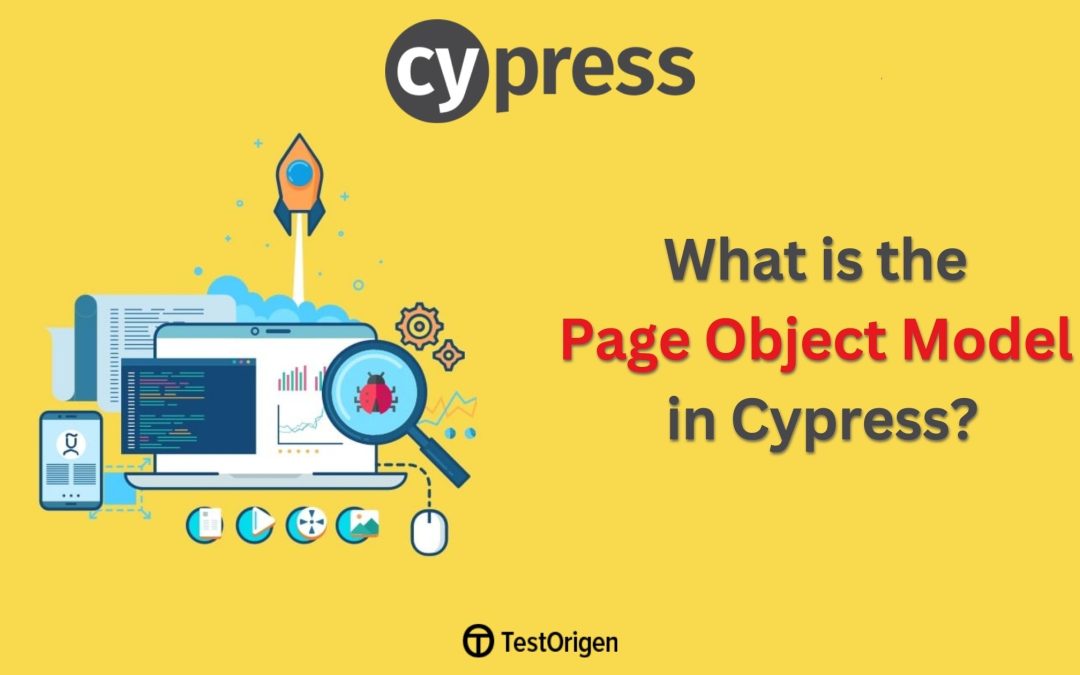




Recent Comments