Using Cypress for automation testing is a powerful way to build a robust quality assurance (QA) framework from scratch. Cypress is a modern JavaScript-based end-to-end testing framework that provides an easy-to-use API for testing web applications. Here’s a step-by-step guide on how to use Cypress for automation testing and build your QA framework:
1. Prerequisites:
- Node.js installed on your machine.
- An IDE or text editor for writing code.
- Basic knowledge of JavaScript and HTML.
- One that you wish to test on the web.
2. Setup Your Project:
Create a new directory for your automation testing project and navigate to it using your terminal.

Initialize a new Node.js project by running:

3. Install Cypress:
Install Cypress in your project as a dev dependency:

4. Create Cypress Configuration:
Cypress requires a configuration file to set up your testing environment. To create the configuration file, execute the command below:

This will create a cypress.json file in your project and open the Cypress Test Runner.
5. Writing Your First Test:
In the Cypress Test Runner, you can create your first test by clicking “Add New File” under the “Integration” folder. Name your file something like sample.spec.js.
Write a test inside this file. For example:

6. Run Your Test:
Back in the terminal, you can run your Cypress test by executing:

Cypress will open a headless browser and execute your test, reporting the results in the terminal.
7. Adding More Tests:
You can add more test files under the “Integration” folder as needed. Cypress allows you to perform various actions like clicking buttons, filling forms, and making assertions to validate your application’s behavior.
8. Organize and Refactor:
As your test suite grows, consider organizing your tests into folders and creating helper functions to avoid duplicating code.
9. Test Reports and CI/CD Integration:
For better reporting and integration into Continuous Integration/Continuous Deployment (CI/CD) pipelines, consider using Cypress Dashboard or other reporting tools.
10. Continuous Maintenance:
Keep your tests up-to-date with the application changes. As the application evolves, examine and update your tests regularly.
11. Documentation and Collaboration:
Document your test cases and collaborate with your team to ensure everyone understands and contributes to the automation efforts effectively.
Remember that Cypress is a versatile tool with many features and plugins, so be sure to explore its documentation for more advanced testing scenarios and capabilities. Building a QA framework with Cypress can significantly improve the reliability and efficiency of your testing processes.
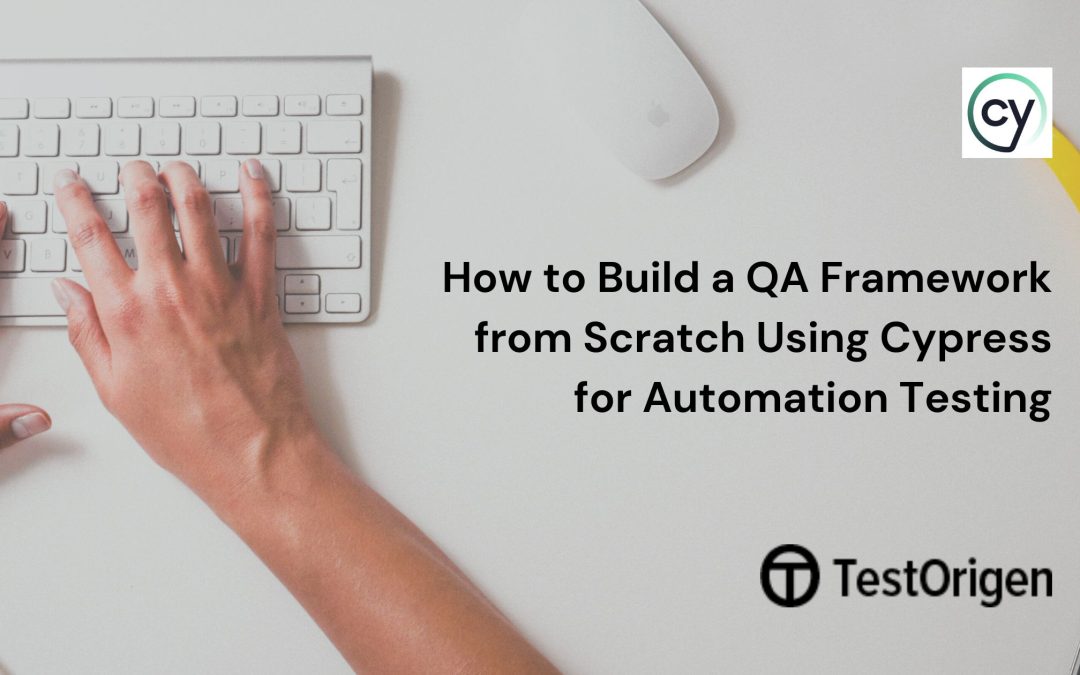




Recent Comments