Appium, an open-source automation tool can communicate with a test script, an Appium server, an emulator, or a real device that is running the test script. For testing mobile, web, and hybrid apps, this well-known framework is particularly a favorite.
This well-established framework is very popular for testing mobile, web and hybrid applications. Appium is cross-platform, meaning users can use the same API and write test scripts that can be run on Android, iOS and Windows. In addition, this automation framework supports several programming languages, such as Python, Ruby, C#, PHP, JavaScript and Java. Appium was developed as an analogue of Selenium for testing mobile applications, which is the most popular framework for automating the testing of web applications.
It’s crucial to understand both the fundamental capabilities of Appium and the primary “pitfalls” you’ll have to avoid while dealing with the framework for the first time if you want to make the most of it. In this manual, we’ll look at several best practices that QA professionals can use to enhance tests in Appium.

Best Practices: Appium
1. Parallelization Testing
Test automation aims to shorten testing times and make it faster and less error-prone. Therefore, it looks irrational to execute test scripts on a single device at a time because it requires more time and resources. Running a test script on as many different devices as you can when automating testing will help you find compatibility issues, get results right away, and swiftly fix any issues that are discovered.
Without the core idea of multithreading, it is difficult to create efficient programs with short execution times. More specifically, multithreading enables the programmer to distribute tasks to numerous threads, which then carry them out simultaneously and greatly reduce the program’s execution time. One guy building a house is a good example of this: he must first clear the land of trees, then prepare the logs, then level the site where the house will be erected, and so on. However, imagine if the same house is being built by 20 individuals, each of whom can do one task, by cooperating, they will be able to finish the building considerably more quickly.
Parallel testing is one of the best ways to expedite the testing automation process. The parallelization approach, which has similar principles to multithreading, is frequently used in automated testing. Parallelization is the simultaneous execution of numerous automated test scripts for multiple environments and device configurations both locally and within the developer’s CI/CD pipeline.
It is easy to see why parallelization is an effective approach for automating testing. It makes testing and development more flexible, enabling you to write test scripts that are more dependable and of a higher calibre. Additionally, you can save a lot of time by rejecting sequential test running without sacrificing the integrity of the tests.
2. Picking the right locators
QA engineers need to be knowledgeable about different locator usage techniques in order to successfully test every component of the application. After all, the entire automation process will be pointless if the scripts are unable to identify the required components.
The overuse of XPath locators in test scripts is one of the typical mistakes made. There are two ways to employ XPath:
Absolute XPath: This is an extremely particular path that leads directly to the element. From the root to the element, it establishes the path. Although it makes sense, the drawback of employing this translation technique is that any modification to the application could result in a change to the absolute XPath element, necessitating the updating of the test script whenever a change is made. This is both terribly tedious and unnecessary.
Relative XPath: This path begins at the requested element rather than at the application’s root, making it possible to locate the element even if the program is modified.
Therefore, it is best to select the relative option out of the two. However, because XPath executes quite slowly and takes a long time to find the relevant element, it is not advised to use it in test scripts. Additionally, this signal varies across browsers, and Internet Explorer typically executes the test script the slowest. This is because varied rendering processes and rules used by different browsers cause variations in the speed at which test scripts with XPath locators execute.
Availability identifiers are a better choice for XPath selectors. These locators are frequently employed in test scripts for iOS and Android applications and are easier to use than XPath.
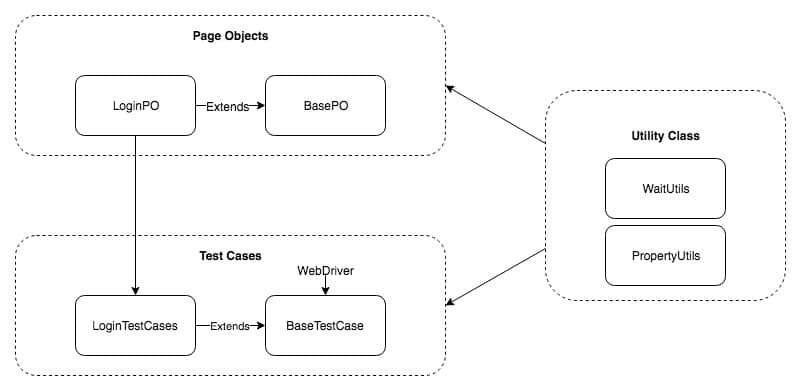
3. Use POM (Page Object Model)
Every application undergoes major changes over time. The locators for certain elements are updated along with the application’s development, rendering earlier test scripts that used them obsolete. This can be very time-consuming for testers and be very tiresome.
By using the Page Object Model design pattern to construct test scripts, this issue may be readily fixed. In this instance, methods from the page object class are used by the tests to communicate with the page’s user interface. Due to the usage of POM design patterns, only the code that is a component of the page object needs to be modified when the user interface of a page is changed; the tests themselves do not require changes. Consequently, the test script’s locators and the test script itself are independent. This makes sure that updating locators won’t necessitate a thorough rewriting of all test scripts.
The benefit is that only the code contained in the page object needs to be updated when a page’s user interface is changed. As a result, all updates to support the new user interface are available in one location.
4. Executing tests on actual devices
Every year, more and more manufactured devices are produced. One of the key responsibilities of each QA team is to solve the issue of device fragmentation. It is essential to guarantee the application’s operability and dependability across a variety of device/OS/browser combinations in order to not lose a single potential customer.
There are two choices for testing on various gadgets:
Using emulators and simulators: Although they are frequently less expensive and faster to set up, emulators and simulators are not the greatest options to verify an application’s operation. Running test scripts on emulators does not ensure operability on a real device because these devices do not always function and behave as a genuine device might.
Utilizing actual devices or a cloud of actual devices: The primary drawback of running tests on actual devices is how long it can take to set up the device and install all the necessary tools. Thankfully, there is another approach—using a cloud platform.
It is advised to run Appium testing on a cloud of actual hardware. A QA engineer can thoroughly test a mobile application using BrowserStack App Automate and feel sure of its functionality on thousands of real devices thanks to the 3000+ real combinations of devices and browsers.
5. Utilizing expectations
Any test script’s functionality totally depends on its ability to correctly identify the components of the application and automate different test cases in accordance with the guidelines set by the software development team. The test will produce a false negative result if the correct components cannot be located.
In addition to choosing the wrong locators, failing to employ wait commands is another highly frequent cause of incorrectly determining the location of an element in the test. The script won’t be able to use the locator to search for the element if the application is not fully loaded or if there is a delay between pages for any other reason. It is crucial to use wait instructions in these circumstances.
There are mainly two types of waiting:
Explicit expectation: An explicit wait command instructs the Appium driver to hold off on running the following line of code until the item has been located.
Implicit expectation: The implicit wait command instructs the Appium driver to wait until a specific amount of time has passed or until the specified element has been discovered when searching for it repeatedly. If the command is provided with a list of many components, it will look for each one on the page until at least one is located or the allotted amount of time has passed.
6. Making use of Appium logs
The “Appium Server Server” server solution allows you to create a system with thorough logging and reports. Appium logs are daunting to many people since they appear when a test script is run and offer information about the test script that is being done, but the details are frequently cryptic and perplexing.
Learning to understand and use Appium logs is helpful in this sense. Logs are quite detailed and provide the following information:
- Stack traces linked to errors that happened during the test’s execution are frequently included in logs. When troubleshooting and locating faults that need to be corrected in the application or test script, this can be a useful place to start.
- The test’s given default and desired parameters can be seen in the logs as well. The Appium server’s behavior can be understood and changed using these parameters.
- Timestamps are not by default specified in the logs in order to keep the lines short. However, each line will begin with a timestamp if you start the Appium server with the -log-timestamp parameter. This is quite helpful because it makes it simple to spot lines that take a long time to execute while trying to figure out the reasons for slow operation or potential faults.
Summary
Appium lowers the cost of manual testing by assisting testers in finding mistakes at the beginning of the development process. You may make the most of this framework and improve the effectiveness and dependability of mobile device testing by using the strategies outlined in this article.
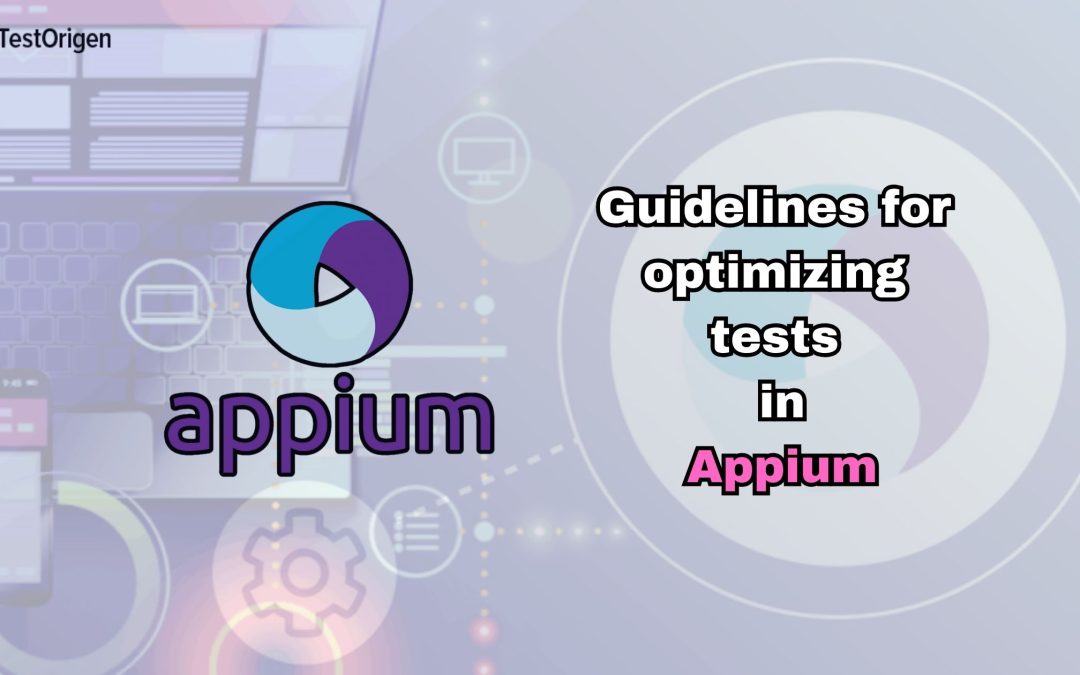




yo3ltj